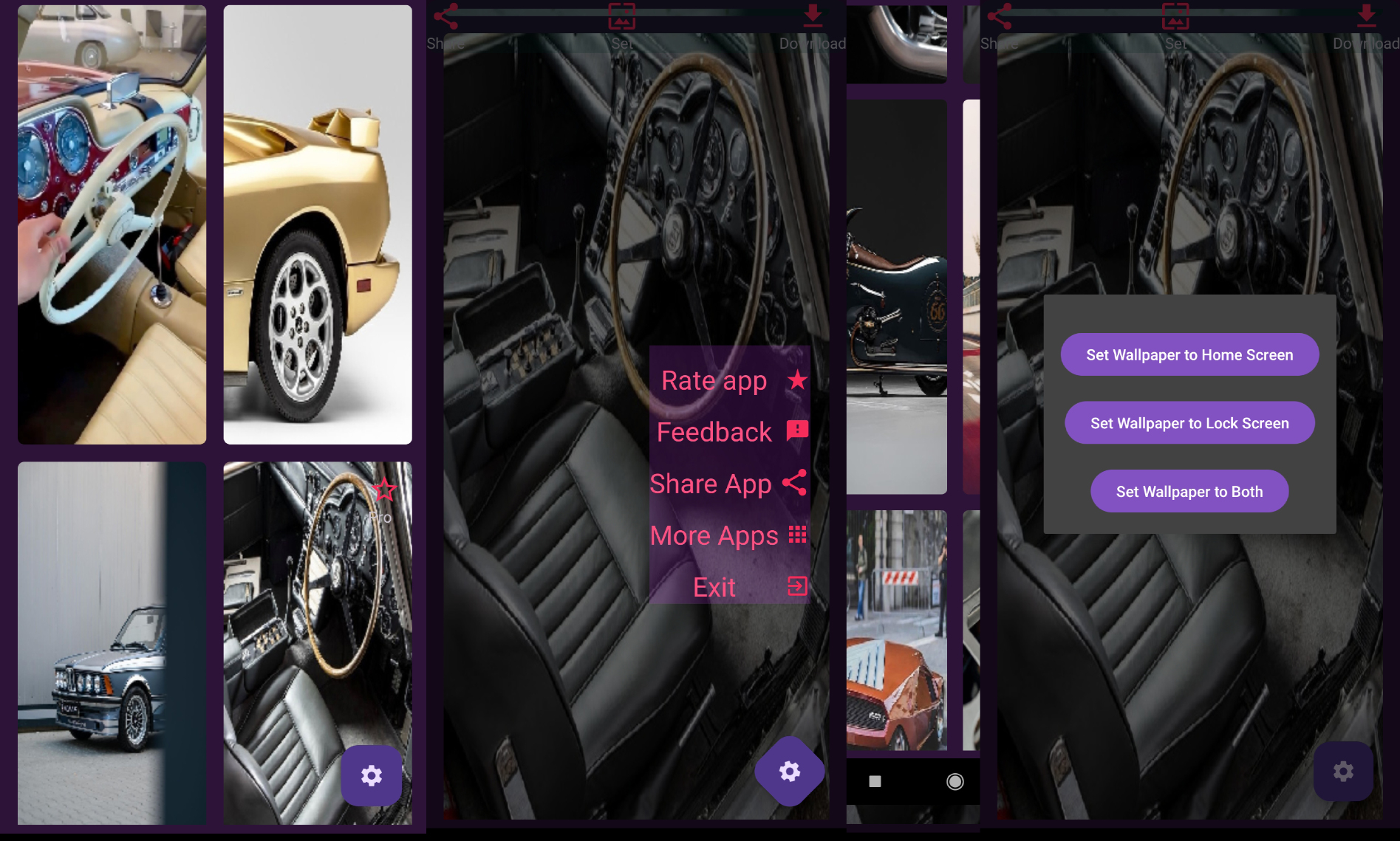Introduction
Want to make money with a wallpaper Android app? Our Java-based, fully functional Wallpaper App Template is your shortcut to launching a revenue-generating mobile app with minimal development time. Simply reskin the app with your own wallpapers, configure AdMob for monetization, and publish it on the Play Store.
1. Why a Wallpaper App?
Wallpaper apps are evergreen and popular among users who love customizing their devices:
- Constant Demand: Personalization never goes out of style.
- Low Barrier to Entry: No need for complex features.
- Great for Passive Income: Built-in AdMob support enables easy monetization.
Whether you’re a solo developer or startup, this is your opportunity to make money with a wallpaper Android app without starting from scratch.
2. Top Features
- Modern UI using Java and XML
- Categories for Wallpapers
- Load from Assets or Online URL
- One-click Set Wallpaper
- Save to Device
- Share with Friends
- Integrated AdMob Ads (Banner, Interstitial, Rewarded)
These features make your app both user-friendly and profit-ready.
3. Step-by-Step Reskin Instructions
- Clone or Download the repository: Java Wallpaper App Template
- Open in Android Studio.
- Replace wallpapers and update app branding.
- Add your AdMob Ad Unit IDs.
- Generate APK/AAB and test.
4. Adding Your Wallpapers
- Go to
app/src/main/assets/wallpapers. - Replace demo images with your own.
- Optionally organize them into folders by category.
Tip: Optimize images for fast loading and low storage usage.
5. Customizing App Branding
- Change
app_nameinres/values/strings.xml. - Update the app icon in
mipmap-folders. - Change splash screen colors and logo.
- Update the package name via Refactor → Rename in Android Studio.
6. AdMob Monetization Setup
- Register for Google AdMob.
- Get your App ID and Ad Unit IDs.
- Insert them in the following files:
AndroidManifest.xmlAdManager.java
<meta-data
android:name="com.google.android.gms.ads.APPLICATION_ID"
android:value="ca-app-pub-xxxxxxxxxxxxxxxx~yyyyyyyyyy"/>
mAdView.setAdUnitId("ca-app-pub-xxxxxxxxxxxxxxxx/zzzzzzzzzz");
- Add
MobileAds.initialize(this)toMainActivity.java.
7. Testing Your App
- Use AdMob test ad units during development.
- Test UI on multiple devices and resolutions.
- Use Android Studio’s Logcat for debugging.
8. Publishing to Google Play
- Prepare screenshots, app icon, and feature graphic.
- Generate signed APK or AAB.
- Create an account on the Google Play Console.
- Upload the app bundle, fill out metadata and content rating.
- Submit and wait for approval.
9. Tips to Increase Revenue
- Add high-quality wallpapers regularly.
- Offer premium wallpapers behind rewarded ads.
- Promote via social media and niche forums.
- Optimize your Play Store listing with SEO keywords like “cool wallpapers”, “HD backgrounds”, etc.
- Add localized app descriptions for multiple regions.
10. Conclusion
This Wallpaper Android App Template is a fast-track solution for developers who want to enter the personalization app market. With built-in AdMob monetization, you can start earning quickly. Whether you’re launching your first app or expanding your portfolio, now’s the perfect time to make money with a wallpaper Android app.