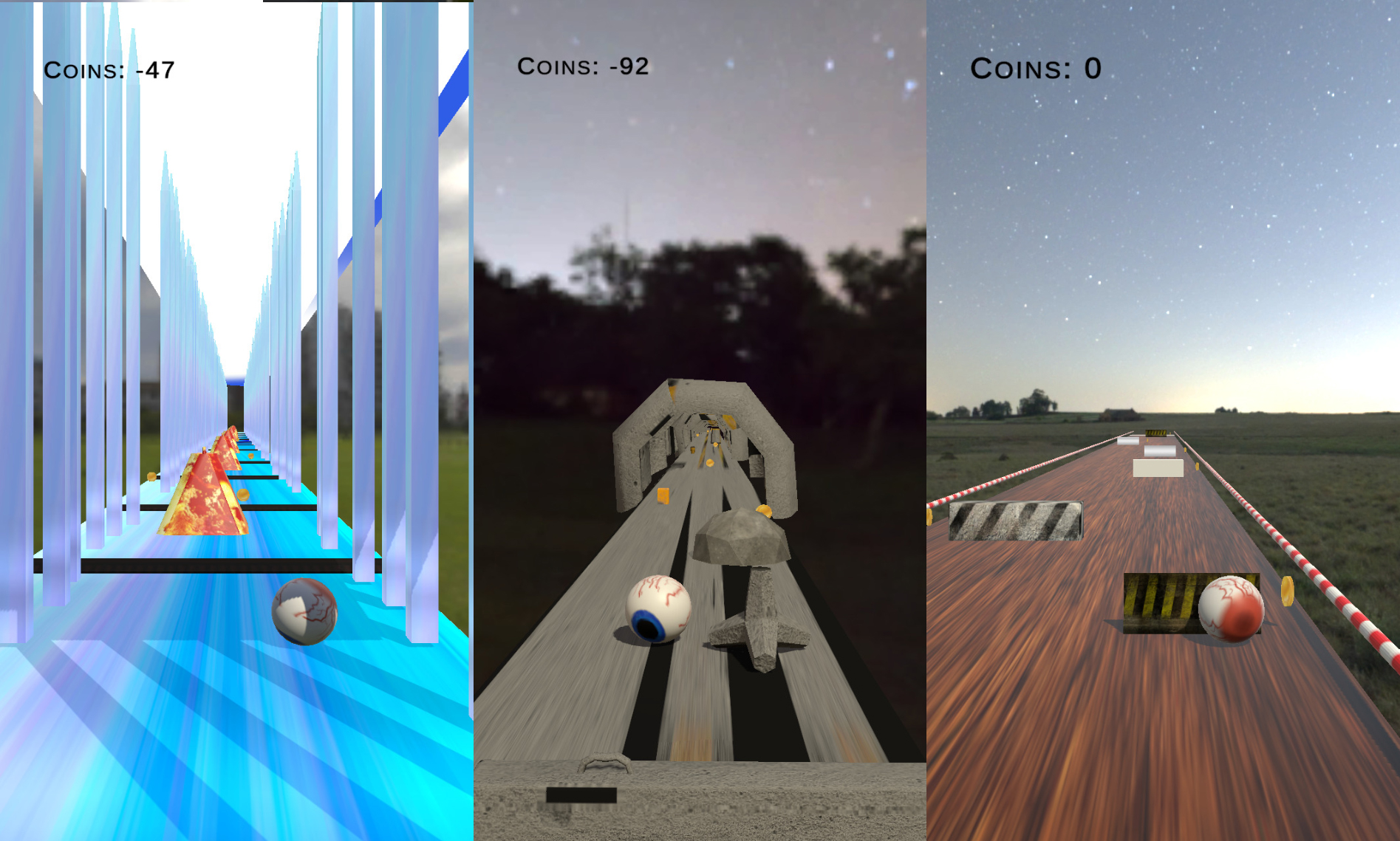Are you a game developer or indie creator looking to publish a fun, addictive game and earn revenue through in-app ads? With this ready-to-reskin Rolling Ball Unity template, you can launch your own mobile game inspired by the popular Rolling Ball game on Google Play and monetize it using AppLovin ads.
What Is the Rolling Ball Unity Game?
This project is a complete Unity game template for Android based on the popular hyper-casual Rolling Ball genre. Your objective? Control a ball rolling on a series of challenging platforms without falling. The mechanics are simple, yet the gameplay is addictive and perfect for mobile.
GitHub Repository: Rolling Ball Unity Game – Full Game Template
Features of the Game Template
- Full Unity project with clean and optimized code
- Easy to customize – swap graphics, colors, and UI
- Touch controls optimized for mobile gameplay
- Works with Unity Free & Pro
- Compatible with Android builds
- Includes AppLovin Ads integration (Banner, Interstitial, Rewarded)
This template is perfect if you want to quickly build and launch your own Rolling Ball game on Google Play.
Earn from Ads with AppLovin
You can monetize this game easily by integrating AppLovin ad units:
- Banner Ads: Display non-intrusive ads at the bottom/top of the screen.
- Interstitial Ads: Show ads during game transitions or when the player loses.
- Rewarded Videos: Offer users extra lives, coins, or bonuses in exchange for watching an ad.
How to Add AppLovin Ads:
- Sign up at AppLovin.
- Replace the test IDs in the Unity script with your AppLovin Ad Unit IDs.
- Use Unity’s AppLovin MAX SDK to integrate ads.
- Test and publish!
How to Customize and Build
- Download the template from GitHub: Rolling Ball Unity Game
- Open it in Unity 2021 or newer.
- Change:
- Game assets (ball texture, platform color)
- UI elements and splash screen
- Game difficulty or speed
- Add your AppLovin ad unit IDs
- Export as Android build (APK or AAB)
- Test on a real device
Publish to Google Play
Once you’ve customized your version of the Rolling Ball game and added your ads:
- Prepare assets: screenshots, icon (512×512), and banner
- Create a listing in Google Play Console
- Upload your APK/AAB
- Fill in keywords and description (include terms like “rolling ball”, “ball runner”, “platform arcade game”)
- Submit and wait for review
SEO Tips to Rank Higher
- Use the phrase Rolling Ball in your app title and short description
- Add long-tail keywords like “rolling ball game for Android”, “hyper-casual ball rolling game”
- Include engaging screenshots and gameplay video previews
- Encourage users to leave reviews
Final Thoughts
If you’re aiming to create a Rolling Ball game, this template gives you everything you need: gameplay, monetization, and ease of customization. With just a few tweaks and your own creative touch, you’ll be ready to publish and potentially start earning passive income from ads.
Ready to launch your first Rolling Ball game? Download the template now: GitHub – Rolling Ball Unity Game